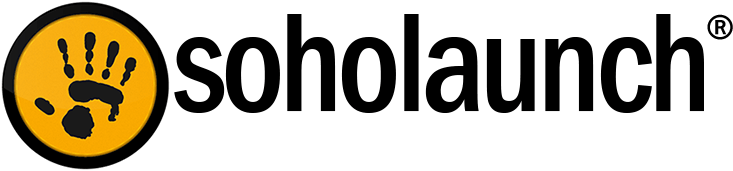Many web hosts write blog posts that explain terminology that people frequently use in the industry. So I thought it could help Soholaunch users to see the definitions for the lingo that comes up in everyday conversations with customers. Much of the terminology about the web sounds more elusive than it really is, and it’s definitely not required for you to know these terms’ dictionary definitions to make a great website. However, the following five definitions should fill in some key knowledge gaps.
1. Script
More tech-inclined speakers use the word Script to define a software that installs on someone’s website, or domain. Scripts could include forum software, wikis, and site builders like Soholaunch, to name a few. As a note: When people say the script is “installed on the domain,” that means it was installed through the hosting account.
2. Backend vs. frontend
Boiled down, this means “the area where you edit the site vs. the website that the public sees”. In Soholaunch speak, the backend is the place you go when you login at youraddress.com/sohoadmin and get to the dashboard, which you use to make page updates, write blog posts, etc. And the fronted is what shows when your visitors type your website’s address into the address bar to view your site.
3. Sohoadmin area and main menu and dashboard - Oh My!
Don’t let your mind float off to the land of Oz with confusion over these terms. They refer to the exact same thing - the place you go to edit your site with Soholaunch. Or the backend - that mystical term that you’ve just now learned with ease.
4. Google Analytics vs. Google Webmaster Tools
Both of these services are provided for free by Google, but they are two separate services that have two different purposes. Google Analytics gives you information about your website’s traffic: where each visitor comes from, what they do on your site, and the number of hits on your site. Mike discusses this more in his Google Analytics video.
Google Webmaster Tools is different. Simply put, it is the place you go to make sure that the Google search engine is having an easy time crawling your site. When this area says the health of your site is good and there are no crawling errors, that means your site has the best settings for ranking well in searches. Ranking well in searches usually translates to more website traffic and more sales. Learn more with the Google Webmaster Tools tutorial video.
5. Page editor vs Text Editor
A more minor variety of often-confused Soholaunch terms. The Page Editor is the area with the cells that you drag and drop page objects into, such as social media feeds and photo albums. It’s what appears immediately after you select to edit one of your site pages.
The text editor is a drag-and-drop object within the page editor (that’s the confusing part).You use it for adding and formatting text and images.
Let us know in the comments if I missed anything or you have confusion over other phrasing that you want explained. I am happy to do a second installment with enough inputs.